Read on below to learn more about the My Nintendo rewards program:
My Nintendo™ is a free rewards program that lets you earn My Nintendo Platinum Points* and Gold Points**, which you can redeem for fun rewards or discounts on digital games, respectively. It can make playing games and using Nintendo services even more fun! Plus, anyone with a Nintendo Account is automatically registered.
Curious about Gold Points and how they work? Find out how to earn and redeem them below! You can learn more about Platinum Points here.

What are Gold Points?
Gold Points are rewards points you can earn when you buy eligible content, like Nintendo Switch™ games and DLC***.
These points can be redeemed for a discount on future purchases of select digital games and DLC on Nintendo eShop or the My Nintendo Store.
How to earn Gold Points
Gold Points can be earned on eligible digital purchases on Nintendo eShop or the My Nintendo Store, or by redeeming a retailer-issued download code. Here’s how it works:
When you buy eligible digital games and DLC, you’ll earn 5% of your total purchase in Gold Points. This means you’ll earn 300 points when you pay $59.99. Gold Points earned through digital purchases will be automatically added to your My Nintendo account.
When you purchase and register select physical games, you’ll earn 1% of the cost in Gold Points. To register your physical games for points, follow these steps:
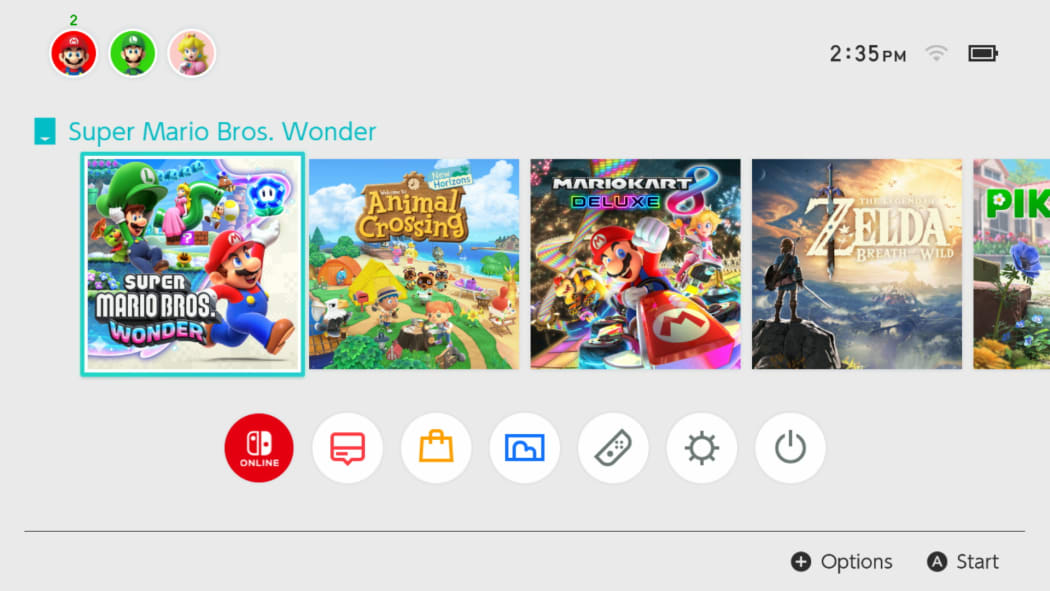
- Insert the game card on your Nintendo Switch system. On the HOME menu, hover over the game icon and press the “+” or “-” button on your controller to open the Options menu.
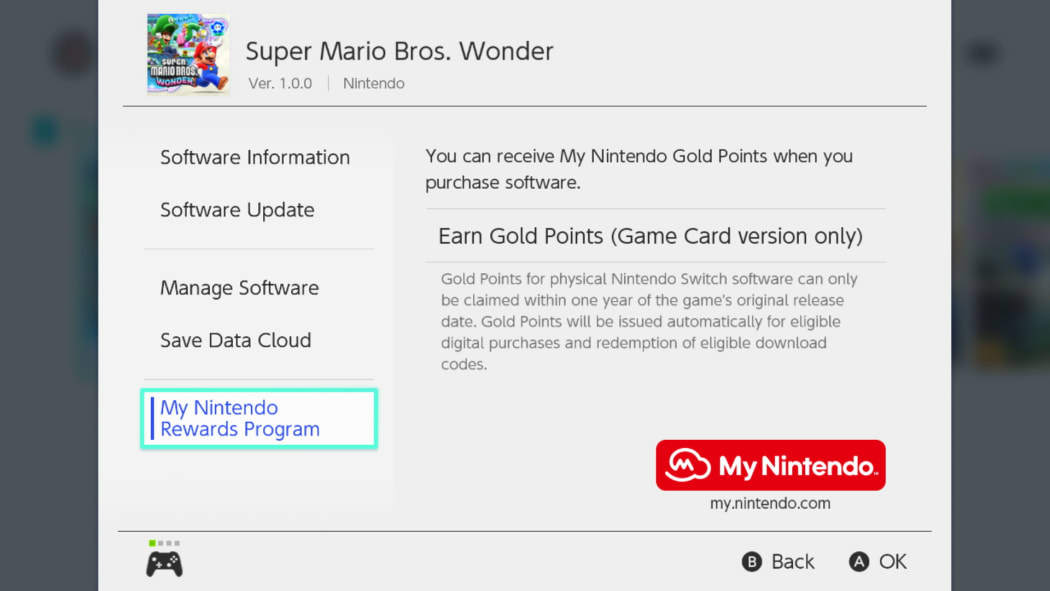
- Highlight “My Nintendo Rewards Program”, then select “Earn Gold Points (Game Card Version Only)”. Select the Nintendo Account where you want to apply the Gold Points.
Paid Nintendo Switch Online members**** can also earn Gold Points when they buy a pair of Nintendo Switch Game Vouchers*****. Please note you don’t earn any points by redeeming vouchers.
Redeeming Gold Points for discounts on digital purchases
So, how do you redeem your points? During checkout of eligible digital purchases, you have the option to redeem your Gold Points towards the cost. You can choose how many points you want to redeem, then pay for the remaining balance with Nintendo eShop funds or any other payment method available.
You can redeem points towards buying digital games like The Legend of Zelda™: Echoes of Wisdom, Super Mario Party™ Jamboree, Mario & Luigi™: Brothership, as well as must-play games like Mario Kart™ 8 Deluxe, Animal Crossing™: New Horizons, and more!
You can also redeem them when pre-ordering titles like Donkey Kong Country™ Returns HD, available Jan. 16. Discover even more games here!
In addition to games, did you know you can apply your points when purchasing a Nintendo Switch Online membership? Just keep in mind you can’t redeem points towards renewing an active membership.
Start earning points today

Ready to jump in and join the fun? To begin earning points, you must sign in or create your Nintendo Account. That’s it! If you already have a Nintendo Account, you may have Gold Points to use! Sign in to the official My Nintendo site to check your balance. Try redeeming some points towards your next purchase and see how much of a discount you get. Gold Points expire 12 months after you earn them, so use them before they’re gone.Games Shown:
*A Nintendo Account is required to receive and redeem points. Terms apply. (https://accounts.nintendo.com/term_point).
**Gold Points are awarded based on the amount you pay (excluding tax and any points or discounts used) and have no cash value. A Nintendo Account is required to receive and redeem points. Terms apply.
***Full version of game required to use DLC for that game. Sold separately.
****Any Nintendo Switch Online membership (sold separately) and Nintendo Account required for online features. Membership auto-renews after initial term at the then-current price unless canceled. Not available in all countries. Internet access required for online features. Terms apply. nintendo.com/switch/online
*****Paid Nintendo Switch Online membership required at the time of purchase and redemption of Nintendo Switch Game Vouchers. Nintendo Switch Game Vouchers must be redeemed within 12 months from purchase date, have no cash value, and cannot be transferred, returned, or redeemed for cash. Each Nintendo Switch Game Voucher may be redeemed for one game offered as part of the catalog. To receive promotional value, Nintendo Switch Game Vouchers must be redeemed for two games with a cumulative price that is higher than the purchase price of the Nintendo Switch Game Vouchers. To preorder a game using a Nintendo Switch Game Voucher, the Nintendo Switch Game Voucher must not expire prior to the game’s launch date. Nintendo Switch Game Vouchers may not be combined with any other sale, discount, or promotional offer unless otherwise specified. Game catalog subject to change.
11/22/2024

My Nintendo™ is a free rewards program that lets you earn My Nintendo points*, which you can redeem for fun rewards or discounts on digital games, respectively. It can make playing games and using Nintendo services even more fun! Plus, anyone with a Nintendo Account can use My Nintendo for free.
Curious about Gold Points and how they work? Find out how to earn and redeem them below! You can learn more about Platinum Points here.
Gold Points are rewards points you can earn when you buy eligible content, like Nintendo Switch™ games and DLC***.
These points can be redeemed for a discount on future purchases of select digital games and DLC on Nintendo eShop or the My Nintendo Store.
Gold Points can be earned on eligible digital purchases on Nintendo eShop or the My Nintendo Store, or by redeeming a retailer-issued download code. how it works: When you buy eligible digital games and DLC, you’ll earn 5% of your total purchase in Gold Points. This means you’ll earn 300 points when you pay $59.99 USD. Gold Points earned through digital purchases will be automatically added to your My Nintendo account. When you purchase and register select physical games, you’ll earn 1% of the cost in Gold Points. To register your physical games for points, follow these steps:
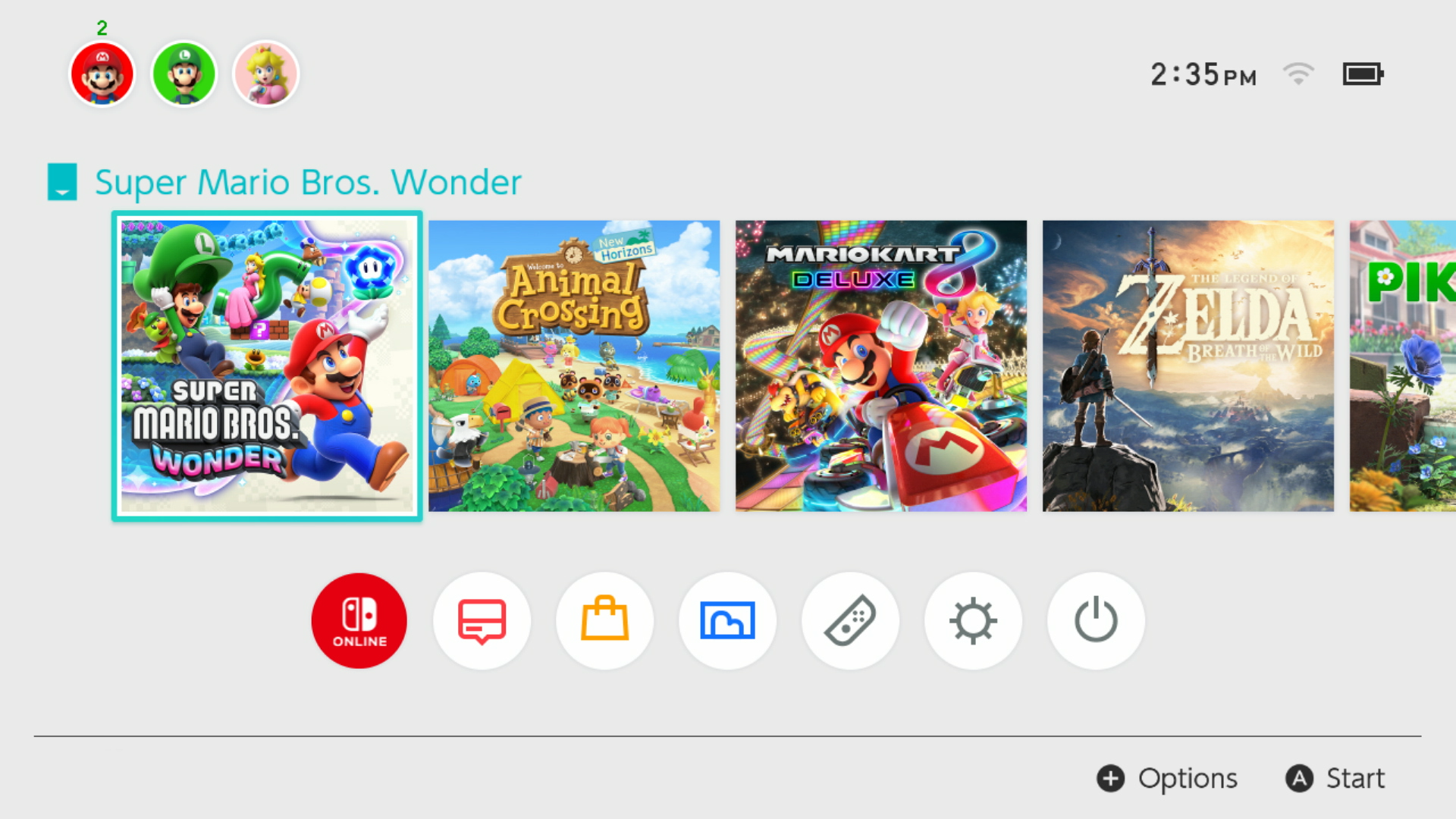
- Insert the game card on your Nintendo Switch system. On the HOME menu, hover over the game icon and press the “+” or “-” button on your controller to open the Options menu.
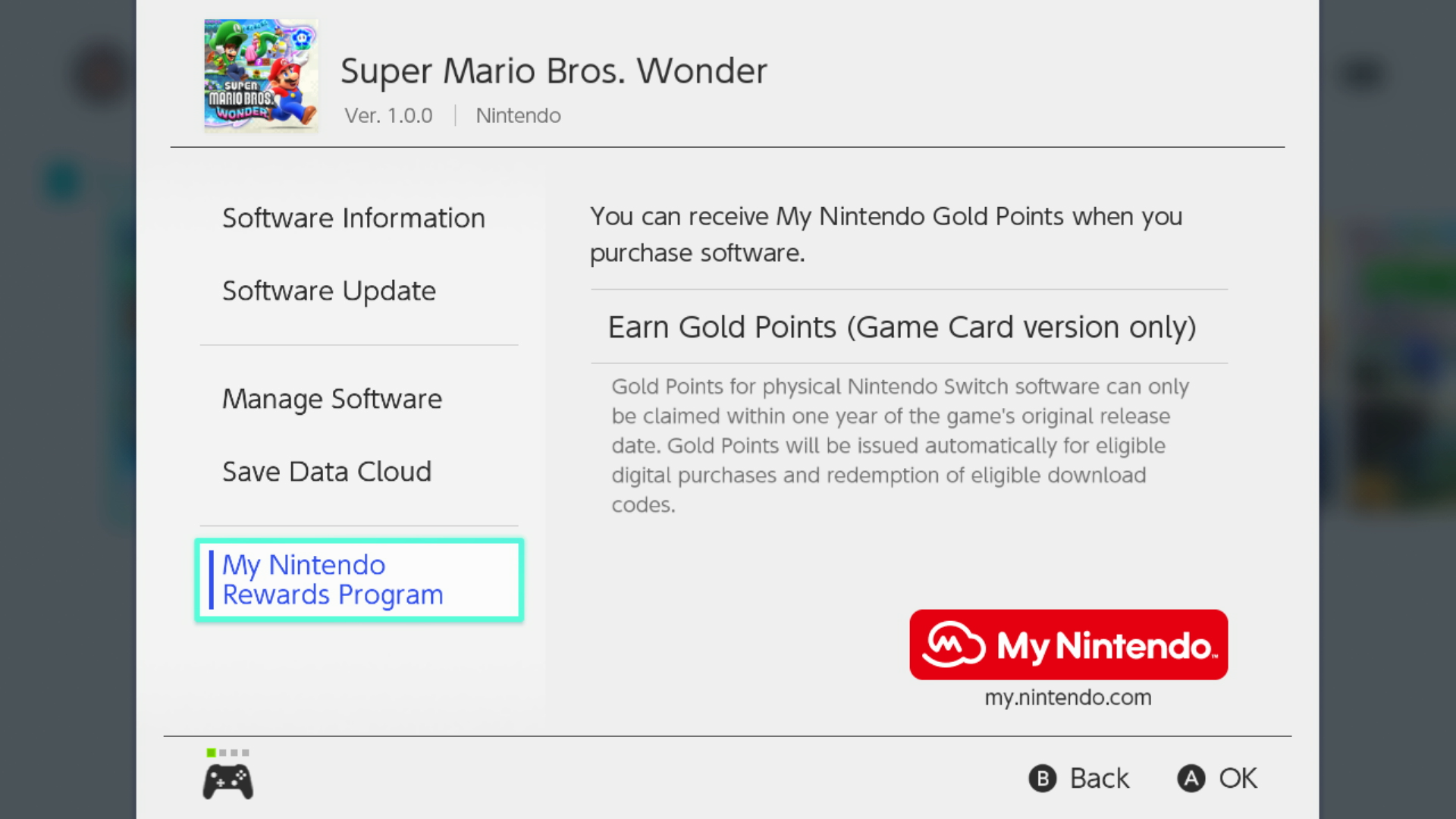
- Highlight “My Nintendo Rewards Program”, then select “Earn Gold Points (Game Card Version Only)”. Select the Nintendo Account where you want to apply the Gold Points.
Paid Nintendo Switch Online members**** can also earn Gold Points when they buy a pair of Nintendo Switch Game Vouchers*****. Please note you don’t earn any points by redeeming vouchers.
So, how do you redeem your points? During checkout of eligible digital purchases, you have the option to redeem your Gold Points towards the cost. You can choose how many points you want to redeem, then pay for the remaining balance with Nintendo eShop funds or any other payment method available.
You can redeem points towards buying digital games like The Legend of Zelda™: Echoes of Wisdom, Super Mario Party™ Jamboree,
Mario & Luigi™: Brothership, as well as must-play games like Mario Kart™ 8 Deluxe, Animal Crossing™: New Horizons, and more!
You can also redeem them when pre-ordering titles like Donkey Kong Country™ Returns HD, available Jan. 16. Discover even more games here!
In addition to games, did you know you can apply your points when purchasing a Nintendo Switch Online membership? Just keep in mind you can’t redeem points towards renewing an active membership.
Ready to jump in and join the fun? To begin earning points, you must sign in or create your Nintendo Account. That’s it! If you already have a Nintendo Account, you may have Gold Points to use! Sign in to the official My Nintendo site to check your balance. Try redeeming some points towards your next purchase and see how much of a discount you get. Gold Points expire 12 months after you earn them, so use them before they’re gone.
Please share feedback on the article you just read using this form. We value your feedback, but please note that we’re unable to respond to comments. Thank you!
Games Shown:
* A Nintendo Account is required to receive and redeem points. Terms apply.
** Gold Points are awarded based on the amount you pay (excluding tax and any points or discounts used) and have no cash value. A Nintendo Account is required to receive and redeem points. Terms apply.
*** Full version of game required to use DLC for that game. Sold separately.
**** Any Nintendo Switch Online membership (sold separately) and Nintendo Account required for online features. Membership auto-renews after initial term at the then-current price unless canceled. Not available in all countries. Internet access required for online features. Terms apply. nintendo.com/switch-online
***** Paid Nintendo Switch Online membership required at the time of purchase and redemption of Nintendo Switch Game Vouchers. Nintendo Switch Game Vouchers must be redeemed within 12 months from purchase date, have no cash value, and cannot be transferred, returned, or redeemed for cash. Each Nintendo Switch Game Voucher may be redeemed for one game offered as part of the catalog. To receive promotional value, Nintendo Switch Game Vouchers must be redeemed for two games with a cumulative price that is higher than the purchase price of the Nintendo Switch Game Vouchers. To preorder a game using a Nintendo Switch Game Voucher, the Nintendo Switch Game Voucher must not expire prior to the game’s launch date. Nintendo Switch Game Vouchers may not be combined with any other sale, discount, or promotional offer unless otherwise specified. Game catalog subject to change.
Source: Nintendo.com and My Nintendo news
Source: Pokemon





