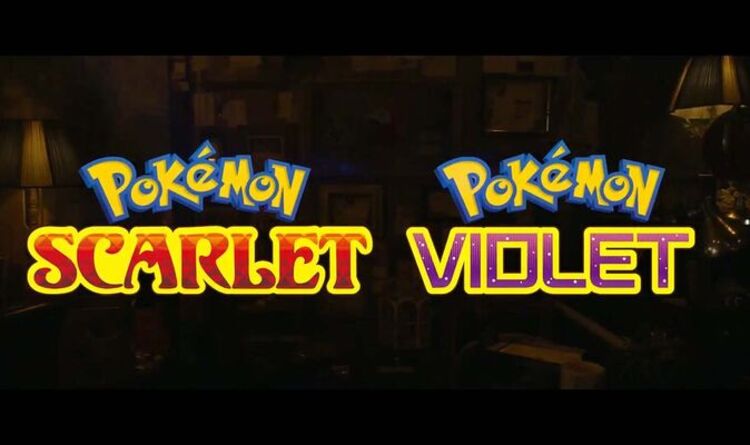
A new update will soon be released for Pokémon Scarlet and Pokémon Violet on Nintendo Switch. Read on below to learn more:
Applies to: Nintendo Switch Family, Nintendo Switch, Nintendo Switch Lite, Nintendo Switch – OLED Model
In this article, you’ll learn how to update Pokémon Scarlet and Pokémon Violet.
Important: Approximately 1GB of memory must be available on your Nintendo Switch system’s memory or on your microSD card to download the update data for version 1.0.1. Please see this page for details about checking memory and managing data.
Note
- This update must be applied in order to use the game’s Internet features.
- A Nintendo Switch Online membership is required to use the game’s online features.
- Save data will still be available for use after downloading the update.
- The update will download and install automatically if the system is connected to the internet and the Auto-Update Software setting is enabled. If there is not enough system memory or microSD card storage to download the update, you will first need to expand or free up memory space and then follow the steps below.
- All players must be using the same version of the software to play together. Please make sure you have the same update version as the person you are playing with.
A new software update for Pokémon Scarlet and Pokémon Violet will soon become available for download. Please take a moment to download and install this update while your Nintendo Switch console is connected to the internet.
Complete these steps
- Connect the Nintendo Switch console to the internet.
- From the HOME Menu, select the icon for the software you wish to update without starting the game or application.
- Press the + or – Button on your controller, then select Software Update followed by Via the Internet.
- Once the update is installed, the newest version number will be displayed on the title screen.
Source: Nintendo Support
Source: Pokemon

